Managing large numbers of registry settings with PowerShell DSC
Recently, I had to manage the configuration of the remote control settings of client machines with PowerShell DSC. These settings are located in the registry key HKLM:\SYSTEM\CurrentControlSet\Services\HidIr\Remotes :
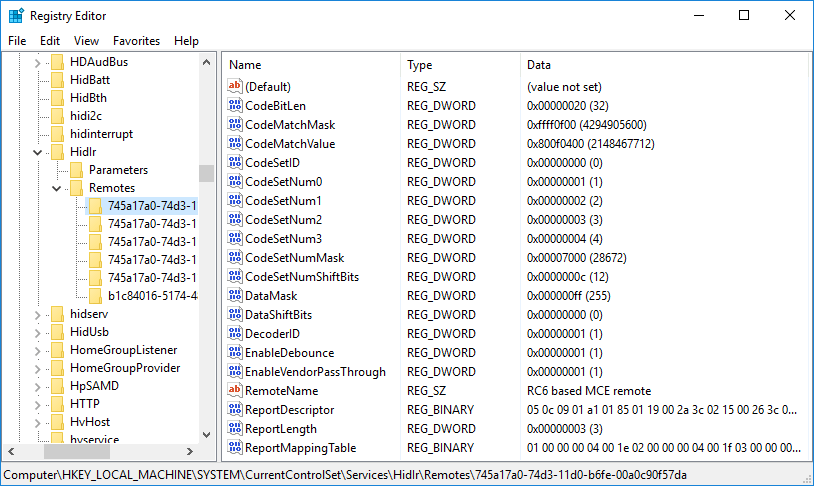
Yes, this is 19 registry values for every single remote control model.
Here is what a resource entry in a DSC configuration would look like, using the built-in Registry resource :
Registry IRRemotes
{
Ensure = 'Present'
Key = 'HKLM:\SYSTEM\CurrentControlSet\Services\HidIr\Remotes\745a17a0-74d3-11d0-b6fe-00a0c90f57da'
ValueName = 'CodeMatchMask'
ValueData = '4294905600'
ValueType = 'Dword'
}
This is for a single registry value.
So, we take this, we multiply it by 19 values and we multiply it by 6 remote control models and the result is : 684 lines of code.
This is going to be a pain to write and a nightmare to maintain.
So, when the line count of a DSC configuration jumps like this, we should take a step back and ask ourselves questions like :
- What is the impact on the readability and the maintainability of the DSC configuration ?
- If we use DSC configurations as Documentation-as-Code, do we need these details ?
- Is the business value enabled by this code greater than the cost write and maintain it ?
- Is there another way to achieve the same result ?
In this case the conclusion :
There has to be a better way
I couldn’t find any, so I wrote a custom DSC resource which is better suited at handling large numbers of registry settings (especially registry keys with many subkeys and values). This DSC resource is cRegFile.
How does it work ?
Basically, it uses :
- .reg files to contain all the settings in a managed registry key
reg.exeto import and export .reg filesGet-FileHashto compare the contents of .reg files
For the nitty-gritty, you can have a look at the code. As usual, the module is on GitHub.
The .reg file specified represents the desired state for a registry key. So, it contains the managed registry key, with all its subkeys and values recursively.
This reference .reg file first needs to be generated. To do that, we get a reference machine, make sure its registry key has all the settings we want.
Then we export the registry key, from regedit, or with a reg.exe export command. Either way, the content and the format of the .reg file are the same.
The cRegFile resource is pretty simple to use, as we can see looking at its syntax :
C:\> Get-DscResource -Name 'cRegFile' -Syntax
cRegFile [String] #ResourceName
{
Key = [string]
[DependsOn = [string[]]]
[PsDscRunAsCredential = [PSCredential]]
[RegFilePath = [string]]
}
Now, going back to our remote control settings, let’s configure all the registry values for all the remote control models that we want to support. To do that, we add the following to our DSC configuration :
File RemotesRegFile
{
DestinationPath = $($Node.RegFileFolder) + 'RemotesKey.reg'
SourcePath = '\\DevBox\Share\RemotesKey.reg'
Ensure = 'Present'
Type = 'File'
Credential = $Credential
Checksum = 'SHA-1'
Force = $true
MatchSource = $true
}
cRegFile SupportedRemoteControls
{
key = 'HKLM:\SYSTEM\CurrentControlSet\Services\HidIr\Remotes'
RegFilePath = $($Node.RegFileFolder) + 'RemotesKey.reg'
DependsOn = '[File]RemotesRegFile'
}
In case you are wondering what is $Node.RegFileFolder, this is a way to not hard-code the path in the configuration and get its value from the configuration data.
Also, notice the file resource entry. This is because the reg.exe import command doesn’t support remote files, so we first need to copy the .reg file to the target node, to be able to use it with the cRegFile resource.
Because something needs to happen in the File resource before what needs to happen in the cRegFile resource, we add a DependsOn property to our cRegFile resource entry to set the order in which things can happen.
As we can see, this is much cleaner than 684 lines.
So, whenever there are more than a few registry values to manage within the same key, this resource makes the DSC configurations much shorter than with the built-in Registry resource. And it runs faster.
OK, the old-school reg.exe is not pure PowerShell, but the PowerShell story regarding the registry is not ideal (still using PSDrives, seriously ?). reg.exe is fast, easy to use, battle-tested reliable.
More interestingly, it is surprisingly close to the philosophy of DSC : the desired state is defined in a declarative text file and the “Make it so” command : reg.exe import is idempotent.
I encourage you to grab it here and give it a try.
UPDATE : the module is now available in the PowerShell Gallery, so it can be installed right from a PowerShell console with Install-Module.
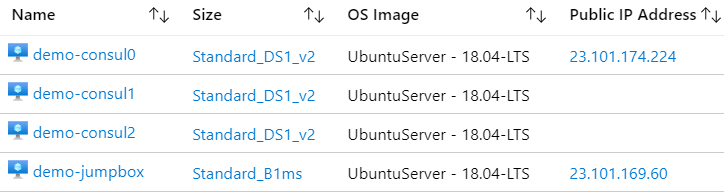
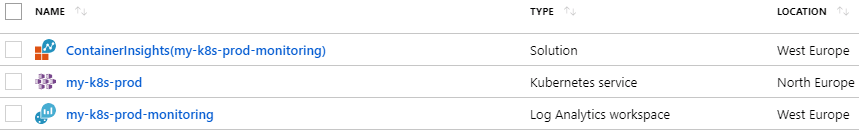
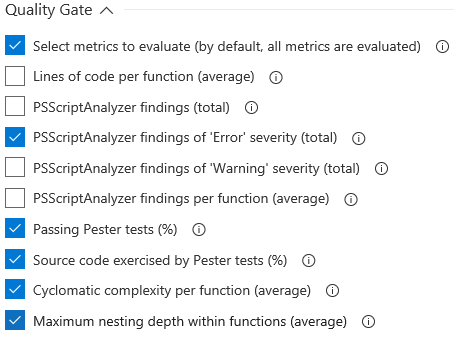
Comments
rohin
Thanks for this, it has saved me a lot of effort. :)
Leave a Comment
Your email address will not be published. Required fields are marked *