Exploring the types exposed by PowerCLI
One of the things I love about PowerShell, is that once we know the fundamentals, we can learn the rest on our own, by just exploring and experimenting. As I like to tell people, discoverability is the number 1 feature of PowerShell.
So let’s see how we can explore PowerCLI assemblies and the object types they expose.
What is an assembly ?
PowerCLI is packaged as a bunch of PowerShell modules (snapins as well, but these are an endangered species so let’s focus on modules).
There are 2 broad types of modules :
- Script modules
- Binary modules
Script modules are written in PowerShell and have a .psm1 file extension.
Binary modules are written in C# and are .NET Framework assemblies (.dll).
In the case of PowerCLI, the modules are binary. Well, this is not totally accurate, due to the transition of PowerCLI from snapins to modules.
For example, let’s look at the main module : VMware.VimAutomation.Core.
C:\> Get-Module -Name VMware.VimAutomation.Core |
Format-List Name,ModuleType,Path
Name : VMware.VimAutomation.Core
ModuleType : Script
Path : C:\Program Files (x86)\VMware\Infrastructure\vSphere
PowerCLI\Modules\VMware.VimAutomation.Core\VMware.VimAutomation.Core.ps1
This is telling us that VMware.VimAutomation.Core is just a script module.
But looking at the content of the script VMware.VimAutomation.Core.ps1, we see that its main purpose is to load the necessary dlls and the good old snapin :
$dllToLoad |%{
$dllPath = [System.IO.Path]::Combine($coreAssembliesPath, $_)
# Load DLL
[Void] [Reflection.Assembly]::LoadFile($dllPath)
}
$snapinName = "VMware.VimAutomation.Core"
if (!(Get-PSSnapin $snapinName -ErrorAction Ignore)) {
Add-PSSnapin $snapinName
}
And the snapin itself is a dll.
Here is how to list all the .NET assemblies PowerCLI is made of (output truncated for brevity):
C:\> $PowerCliPath = 'C:\Program Files (x86)\VMware\Infrastructure\vSphere PowerCLI'
C:\> $PowerCliDlls = Get-ChildItem -Path $PowerCliPath -Recurse -Filter "*.dll"
C:\> $PowerCliDlls.FullName
C:\Program Files (x86)\VMware\Infrastructure\vSphere PowerCLI\CryptoSupport.dll
C:\Program Files (x86)\VMware\Infrastructure\vSphere PowerCLI\ICSharpCode.SharpZipLib.dll
C:\Program Files (x86)\VMware\Infrastructure\vSphere PowerCLI\Interop.Shell32.dll
C:\Program Files (x86)\VMware\Infrastructure\vSphere PowerCLI\msvcr90.dll
C:\Program Files (x86)\VMware\Infrastructure\vSphere PowerCLI\VMware.Binding.Ls2.dll
C:\Program Files (x86)\VMware\Infrastructure\vSphere PowerCLI\VMware.Vim.dll
C:\Program Files (x86)\VMware\Infrastructure\vSphere PowerCLI\VMware.VimAutomation.Sdk.Impl.dll
C:\Program Files (x86)\VMware\Infrastructure\vSphere PowerCLI\VMware.VimAutomation.Sdk.Interop.dll
C:\Program Files (x86)\VMware\Infrastructure\vSphere PowerCLI\VMware.VimAutomation.Sdk.Types.dll
C:\Program Files (x86)\VMware\Infrastructure\vSphere PowerCLI\VMware.VimAutomation.Sdk.Util10.dll
C:\Program Files (x86)\VMware\Infrastructure\vSphere PowerCLI\VMware.VimAutomation.Sdk.Util10Ps.dll
C:\Program Files (x86)\VMware\Infrastructure\vSphere PowerCLI\VMware.VimAutomation.ViCore.Cmdlets.dll
C:\Program Files (x86)\VMware\Infrastructure\vSphere PowerCLI\VMware.VimAutomation.ViCore.Impl.dll
C:\Program Files (x86)\VMware\Infrastructure\vSphere PowerCLI\VMware.VimAutomation.ViCore.Interop.dll
C:\Program Files (x86)\VMware\Infrastructure\vSphere PowerCLI\VMware.VimAutomation.ViCore.Types.dll
C:\> $PowerCliDlls.Count
56
There are 56 of them.
How many of them are currently loaded in our PowerShell session ?
C:\> $LoadedAssemblies = [AppDomain]::CurrentDomain.GetAssemblies()
C:\> $CliLoadedAssemblies = $LoadedAssemblies | Where-Object Location -Like "*PowerCLI*"
C:\> $CliLoadedAssemblies.Count
46
We normally never need to load these assemblies manually but, if we really want to, here is how we would load the assembly VMware.Vim.dll :
C:\> [Reflection.Assembly]::LoadFrom("$PowerCliPath\VMware.Vim.dll")
GAC Version Location
--- ------- --------
False v4.0.30319 C:\Program Files (x86)\VMware\Infrastructure\vSphere PowerCLI\VMware.Vim.dll
Now, let’s look into the types exposed by these PowerCLI assemblies :
C:\> $CliLoadedAssemblies.ExportedTypes | more
IsPublic IsSerial Name BaseType
-------- -------- ---- --------
True False ICredentialStore
True False CredentialStoreFactory System.Object
True False DistinguishedName System.Object
True False DnKeyListSdk System.Object
True False LocalizableMessage System.Object
True False VimException System.ApplicationException
True False ViError VMware.VimAutomation.Sdk.Types.V1.ErrorHandlin...
True False MethodFault VMware.VimAutomation.Sdk.Types.V1.ErrorHandlin...
True False ObnRecordProcessingFailedException VMware.VimAutomation.Sdk.Types.V1.ErrorHandlin...
True False ServerObnFailureException VMware.VimAutomation.Sdk.Types.V1.ErrorHandlin...
True True ErrorCategory System.Enum
True True VimExceptionSeverity System.Enum
True False ViServerConnectionException VMware.VimAutomation.Sdk.Types.V1.ErrorHandlin...
True False NamedObject
True False Range System.Object
True False SnapinVersion
True False VIObjectCore
True False VIObject
True False Task
True True TaskState System.Enum
We use the more command, otherwise the output would go on and on, for thousands of lines.
There are thousands of types, so let’s break down the number of types by assembly to have an idea of which assemblies are exposing the most types :
C:\> $CliLoadedAssemblies |
>> Select-Object -Property @{Label='Module';Expression={ $_.Modules }}, @{Label='TypesCount';Expression={ ($_.ExportedTypes).Count }} |
>> Sort-Object -Property TypesCount -Descending | Select-Object -First 15
Module TypesCount
------ ----------
IntegritySoapService40.dll 2986
SmsProxyService.dll 2085
VMware.VimAutomation.ViCore.Types.dll 976
VMware.VimAutomation.ViCore.Impl.dll 537
VMware.VimAutomation.ViCore.Cmdlets.dll 415
IntegritySoapService40.XmlSerializers.dll 380
VMware.VimAutomation.ViCore.Interop.dll 220
VMware.VimAutomation.VROps.Views.dll 159
SpbmProxyService.dll 159
VMware.VimAutomation.VROps.Schema.dll 146
ICSharpCode.SharpZipLib.dll 101
VMware.VumAutomation.Types.dll 69
VMware.VimAutomation.Sdk.Util10.dll 54
VMware.Binding.Ls2.dll 53
VMware.VimAutomation.Vds.Types.dll 52
VMware.VimAutomation.ViCore.Types.dll looks interesting, we can check if it contains the type of some objects we use on a daily basis, like datastore and VMHost :
C:\> ($CliLoadedAssemblies | Where-Object Location -Like "*.ViCore.Types.dll").ExportedTypes |
>> Where-Object { $_.Name -eq 'Datastore' -or $_.Name -eq 'VMHost' } |
>> Format-List -Property 'Name', 'Attributes'
Name : Datastore
Attributes : AutoLayout, AnsiClass, Class, Public, ClassSemanticsMask, Abstract
Name : VMHost
Attributes : AutoLayout, AnsiClass, Class, Public, ClassSemanticsMask, Abstract
Indeed, they are here.
By the way, there is better way to find which assembly is providing a given type :
C:\> $DatastoreType = (Get-Datastore -Name 'ISCSI-1').GetType()
C:\> ([reflection.assembly]::GetAssembly($DatastoreType)).Location
C:\Program Files (x86)\VMware\Infrastructure\vSphere PowerCLI\VMware.VimAutomation.ViCore.Impl.dll
We had seen earlier that the [Datastore] type was defined in VMware.VimAutomation.ViCore.Types.dll, and now we are told that it is in VMware.VimAutomation.ViCore.Impl.dll. What is going on ?
C:\> (Get-Datastore -Name "ISCSI-1").GetType() | Select-Object -Property FullName
FullName
--------
VMware.VimAutomation.ViCore.Impl.V1.DatastoreManagement.VmfsDatastoreImpl
Aha, Get-Datastore is returning objects of the type [VmfsDatastoreImpl], not [Datastore].
We can check if this assembly defines other datastore-related types, like so :
C:\> ($CliLoadedAssemblies | Where-Object Location -Like "*.ViCore.Impl.dll" }).ExportedTypes |
>> Where-Object { $_.Name -like "*datastore*" -and $_.BaseType } |
>> Select-Object -Property 'Name', 'BaseType'
Name BaseType
---- --------
DatastoreItemImpl VMware.VimAutomation.ViCore.Util10.VersionedObjectImpl
DatastoreFolderImpl VMware.VimAutomation.ViCore.Impl.V1.DatastoreManagement.DatastoreItemImpl
DatastoreRootFolderImpl VMware.VimAutomation.ViCore.Impl.V1.DatastoreManagement.DatastoreFolderImpl
DatastoreImpl VMware.VimAutomation.ViCore.Impl.V1.DatastoreManagement.StorageResourceImpl
NasDatastoreImpl VMware.VimAutomation.ViCore.Impl.V1.DatastoreManagement.DatastoreImpl
VmfsDatastoreImpl VMware.VimAutomation.ViCore.Impl.V1.DatastoreManagement.DatastoreImpl
DatastoreFileImpl VMware.VimAutomation.ViCore.Impl.V1.DatastoreManagement.DatastoreItemImpl
DatastoreVMDiskFileImpl VMware.VimAutomation.ViCore.Impl.V1.DatastoreManagement.DatastoreFileImpl
DatastoreServiceImpl System.Object
Yes, it does.
We can actually see that it defines one type for VMFS datastores (VmfsDatastoreImpl) and one type for NFS datastores (NasDatastoreImpl), both of which are child types (derived classes in C# parlance) of the type DatastoreImpl.
Also, as we can see below, the [Datastore] type is an abstract class :
C:\> 'Datastore' -as [type] | Select-Object -Property 'Name', 'Attributes'
Name Attributes
---- ----------
Datastore AutoLayout, AnsiClass, Class, Public, Abstract
What is an abstract class ?
Basically, we cannot create instances of the class (objects) when the class is abstract.
Generally abstract classes are used as a generic template for derived classes. Then, objects are created from a derived concrete class.
Concrete means that we can create instances of it.
So we can assume that VMware.VimAutomation.ViCore.Types.dll is providing base classes for use by other PowerCLI assemblies, to create more specific classes from which we can create objects.
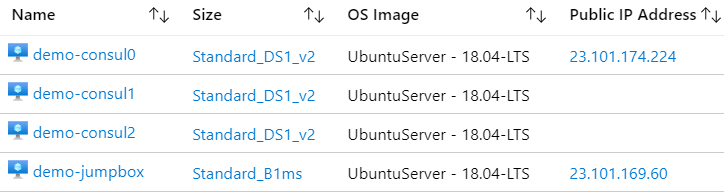
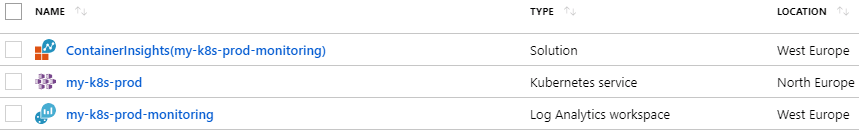
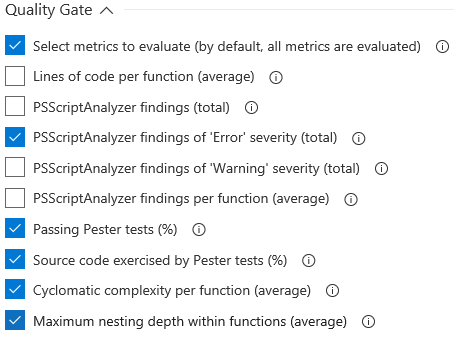
Leave a Comment
Your email address will not be published. Required fields are marked *