What’s the difference between ToolsVersionStatus and ToolsVersionStatus2
Recently, I had a customer who wanted to check if the VMware Tools were installed and up-to-date using PowerCLI.
A relatively easy way to do this is with a VirtualMachine view or the ExtensionData of a VM object :
C:\> $VMView = Get-VM -Name Test-VM | Get-View
C:\> $VMView.Summary.Guest
GuestId :
GuestFullName :
ToolsStatus : toolsNotRunning
ToolsVersionStatus : guestToolsCurrent
ToolsVersionStatus2 : guestToolsCurrent
ToolsRunningStatus : guestToolsNotRunning
HostName :
IpAddress :
DynamicType :
DynamicProperty :
Looking at the above output, his question was :
“Should I use ToolsVersionStatus or ToolsVersionStatus2 ?
What is the difference between these two ?”
He was using vSphere 5.5, so a good place to start is the vSphere API Reference Documentation for vSphere 5.5.
But searching in the vSphere API reference is kind of a needle in the haystack thing. So the first thing we need to do is to identify exactly what we are looking for, that is : which object type.
The .NET method GetType is generally good at telling us the exact type of the object we are dealing with, so let’s use it :
C:\> $VMView.Summary.Guest.GetType()
IsPublic IsSerial Name BaseType
-------- -------- ---- --------
True False VirtualMachineGuestSummary VMware.Vim.DynamicData
So in this case, we need to look for the type [VirtualMachineGuestSummary] in the Data Object Types section :
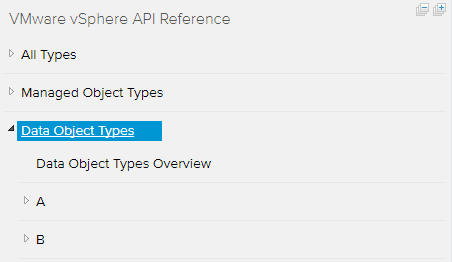
After locating VirtualMachineGuestSummary in the long list of data object types, we can see the properties for this type :
| Name | Description |
|---|---|
| toolsVersionStatus | Deprecated. As of vSphere API 5.0 use toolsVersionStatus2. Current version status of VMware Tools in the guest operating system, if known. |
| toolsVersionStatus2 | Current version status of VMware Tools in the guest operating system, if known. Since vSphere API 5.0 |
So the property toolsVersionStatus is deprecated and its younger brother should be used if we use the vSphere API 5.0 or later.
This leads more questions :
What if the vCenter Server is 5.5 but it has some old 4.x ESXi hosts and I might connect PowerCLI directly to these hosts ?
How can I verify which version of the vSphere API I am querying ?
It is pretty simple because we already have a VirtualMachine view $VMView and PowerCLI views have a property named Version which is nested in Client and provides the API version for the current view :
C:\> $VMView.Client
Version : Vim55
VimService : VimApi_55.VimService
ServiceContent : VMware.Vim.ServiceContent
ServiceUrl : https://192.168.1.10/sdk
ServiceTimeout : 100000
CertificateError : System.EventHandler`1[VMware.Vim.CertificateErrorEventArg]
So, to verify if the tools are up-to-date or not, taking into account a possible ESXi 4.x host, we could do something like this :
If ( $($VMView.Client.Version.ToString()) -like "Vim4*" ) {
$Props = @{
Name = $VM.Name
ToolsVersionStatus = $VM.ExtensionData.Summary.Guest.ToolsVersionStatus
}
}
Else {
$Props = @{
Name = $VM.Name
ToolsVersionStatus = $VM.ExtensionData.Summary.Guest.ToolsVersionStatus2
}
}
$CustomObj = New-Object -TypeName PSObject -Property $Props
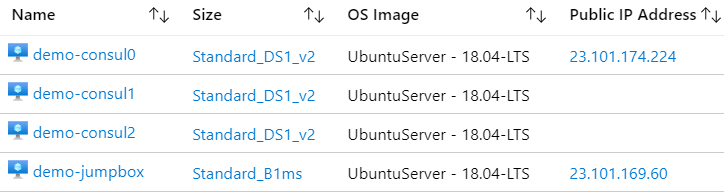
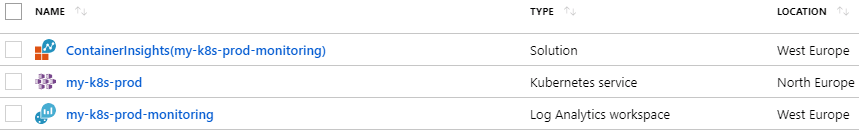
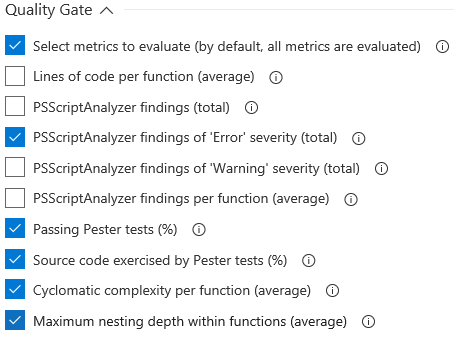
Leave a Comment
Your email address will not be published. Required fields are marked *