Getting the CPU time and status of threads in a process with PowerShell
If there is a process hanging or consuming CPU resources and you have no idea why, a good place to start is to have a look at its threads and what they are doing.
Fortunately, Threads are a property of the object you get when run Get-Process :
C:\> Get-Process -Id 10080 | Select-Object -Property 'Id', 'Threads'
Id Threads
-- -------
10080 {8760, 9208, 15460, 4224...}
Here, we just see an array of numbers, not very informative. But these objects returned by Get-Process are actually very rich and their Threads property have their own set of properties and methods :
C:\> (Get-Process -Id 10080).Threads | Get-Member
TypeName: System.Diagnostics.ProcessThread
Name MemberType Definition
---- ---------- ----------
Disposed Event System.EventHandler Disposed(System.Object, System.EventArgs)
CreateObjRef Method System.Runtime.Remoting.ObjRef CreateObjRef(type requestedType)
Dispose Method void Dispose(), void IDisposable.Dispose()
Equals Method bool Equals(System.Object obj)
GetHashCode Method int GetHashCode()
GetLifetimeService Method System.Object GetLifetimeService()
GetType Method type GetType()
InitializeLifetimeService Method System.Object InitializeLifetimeService()
ResetIdealProcessor Method void ResetIdealProcessor()
ToString Method string ToString()
BasePriority Property int BasePriority {get;}
Container Property System.ComponentModel.IContainer Container {get;}
CurrentPriority Property int CurrentPriority {get;}
Id Property int Id {get;}
IdealProcessor Property int IdealProcessor {set;}
PriorityBoostEnabled Property bool PriorityBoostEnabled {get;set;}
PriorityLevel Property System.Diagnostics.ThreadPriorityLevel PriorityLevel {get;set;}
PrivilegedProcessorTime Property timespan PrivilegedProcessorTime {get;}
ProcessorAffinity Property System.IntPtr ProcessorAffinity {set;}
Site Property System.ComponentModel.ISite Site {get;set;}
StartAddress Property System.IntPtr StartAddress {get;}
StartTime Property datetime StartTime {get;}
ThreadState Property System.Diagnostics.ThreadState ThreadState {get;}
TotalProcessorTime Property timespan TotalProcessorTime {get;}
UserProcessorTime Property timespan UserProcessorTime {get;}
WaitReason Property System.Diagnostics.ThreadWaitReason WaitReason {get;}
Here are the most interesting properties to help us answer performance-related questions, like :
- Which threads are consuming CPU time ?
- What kind of CPU time ?
- Are threads waiting for something ?
- What they are waiting for ?
C:\> $Properties = 'Id','TotalProcessorTime','UserProcessorTime',
>> 'PrivilegedProcessorTime','ThreadState','WaitReason'
C:\> (Get-Process -Id 10080).Threads | Format-Table $Properties
Id TotalProcessorTime UserProcessorTime PrivilegedProcessorTime ThreadState WaitReason
-- ------------------ ----------------- ----------------------- ----------- ----------
8760 00:00:00.1093750 00:00:00.0468750 00:00:00.0625000 Wait UserRequest
9208 00:00:00.0156250 00:00:00.0156250 00:00:00 Wait UserRequest
15460 00:00:00.0312500 00:00:00.0312500 00:00:00 Wait EventPairLow
7428 00:00:00.9062500 00:00:00.4687500 00:00:00.4375000 Wait UserRequest
8704 00:00:00 00:00:00 00:00:00 Wait UserRequest
17192 00:00:00 00:00:00 00:00:00 Wait UserRequest
11972 00:00:00 00:00:00 00:00:00 Wait UserRequest
3600 00:00:00 00:00:00 00:00:00 Wait UserRequest
10844 00:00:00 00:00:00 00:00:00 Wait UserRequest
17240 00:00:00 00:00:00 00:00:00 Wait UserRequest
12428 00:00:00.0156250 00:00:00 00:00:00.0156250 Wait UserRequest
14132 00:00:00.0156250 00:00:00.0156250 00:00:00 Wait UserRequest
216 00:00:00.0468750 00:00:00.0312500 00:00:00.0156250 Wait UserRequest
3860 00:00:00.0468750 00:00:00.0468750 00:00:00 Wait EventPairLow
9376 00:00:00 00:00:00 00:00:00 Wait EventPairLow
5676 00:00:00 00:00:00 00:00:00 Wait UserRequest
This is showing a lot of potential but the property values are not very human-readable.
So, I did some member-massaging properties customization and addition, to get the times in a more usable format : percentages and seconds.
I ended up with a function, which takes one or more process IDs from a parameter called ID :
Function Get-ProcessThreadsInfo {
[CmdletBinding()]
Param (
[Parameter(Mandatory)]
[int32[]]$ID
)
$Processes = Get-Process -Id $ID
Foreach ($Process in $Processes) {
$ProcessThreads = $Process.Threads
$ThreadsWithCPUTime = $ProcessThreads | Where-Object { $_.TotalProcessorTime.Ticks -ne 0 }
Foreach ($ProcessThread in $ThreadsWithCPUTime) {
# Mapping the possible values of WaitReason to their actual meaning
# source: https://msdn.microsoft.com/en-us/library/tkhtkxxy(v=vs.110).aspx
Switch ($ProcessThread.WaitReason) {
EventPairHigh { $Wait_ReasonPropertyValue =
'Waiting for event pair high.Event pairs are used to communicate with protected subsystems'; break }
EventPairLow { $Wait_ReasonPropertyValue =
'Waiting for event pair low. Event pairs are used to communicate with protected subsystems'; break }
ExecutionDelay { $Wait_ReasonPropertyValue =
'Thread execution is delayed'; break }
Executive { $Wait_ReasonPropertyValue =
'The thread is waiting for the scheduler'; break }
FreePage { $Wait_ReasonPropertyValue =
'Waiting for a free virtual memory page'; break }
LpcReceive { $Wait_ReasonPropertyValue =
'Waiting for a local procedure call to arrive'; break }
LpcReply { $Wait_ReasonPropertyValue =
'Waiting for reply to a local procedure call to arrive'; break }
PageIn { $Wait_ReasonPropertyValue =
'Waiting for a virtual memory page to arrive in memory'; break }
PageOut { $Wait_ReasonPropertyValue =
'Waiting for a virtual memory page to be written to disk'; break }
Suspended { $Wait_ReasonPropertyValue =
'Thread execution is suspended'; break }
SystemAllocation { $Wait_ReasonPropertyValue =
'Waiting for a memory allocation for its stack'; break }
Unknown { $Wait_ReasonPropertyValue =
'Waiting for an unknown reason'; break }
UserRequest { $Wait_ReasonPropertyValue =
'The thread is waiting for a user request'; break }
VirtualMemory { $Wait_ReasonPropertyValue =
'Waiting for the system to allocate virtual memory'; break }
Default { $Wait_ReasonPropertyValue = ''; break }
}
# Building custom properties for my threads objects
$Properties = @{
ThreadID = $ProcessThread.Id
StartTime = $ProcessThread.StartTime
'CPUTime (Sec)' = [math]::round($ProcessThread.TotalProcessorTime.TotalSeconds,2)
'User CPUTime (%)' = [math]::round((($ProcessThread.UserProcessorTime.ticks / $ProcessThread.TotalProcessorTime.ticks)*100),1)
'System CPUTime (%)' = [math]::round((($ProcessThread.privilegedProcessorTime.ticks / $ProcessThread.TotalProcessorTime.ticks)*100),1)
State = $ProcessThread.ThreadState
'Wait Reason' = $Wait_ReasonPropertyValue
}
$CustomObj = New-Object -TypeName PSObject -Property $Properties
$CustomObj
}
}
}
The output looks like this :
C:\> Get-ProcessThreadsInfo -ID 10080
System CPUTime (%) : 57.1
ThreadID : 8760
CPUTime (Sec) : 0.11
Wait Reason : The thread is waiting for a user request
User CPUTime (%) : 42.9
State : Wait
StartTime : 27/07/2017 12:37:54
System CPUTime (%) : 0
ThreadID : 9208
CPUTime (Sec) : 0.02
Wait Reason : The thread is waiting for a user request
User CPUTime (%) : 100
State : Wait
StartTime : 27/07/2017 12:37:54
System CPUTime (%) : 0
ThreadID : 15460
CPUTime (Sec) : 0.05
Wait Reason : Waiting for event pair low. Event pairs are used to communicate
with protected subsystems
User CPUTime (%) : 100
State : Wait
StartTime : 27/07/2017 12:37:54
System CPUTime (%) : 58.2
ThreadID : 7428
CPUTime (Sec) : 2.28
Wait Reason : The thread is waiting for a user request
User CPUTime (%) : 41.8
State : Wait
StartTime : 27/07/2017 12:37:54
This is not exhaustive or deep information by any means, but it can be a starting point to drill down further with other tools.
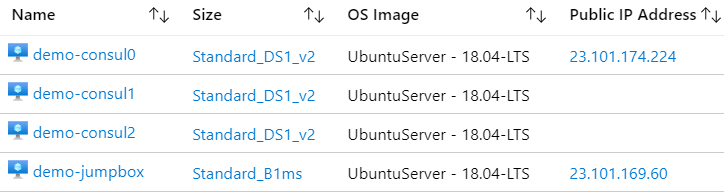
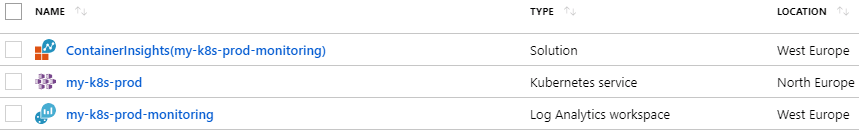
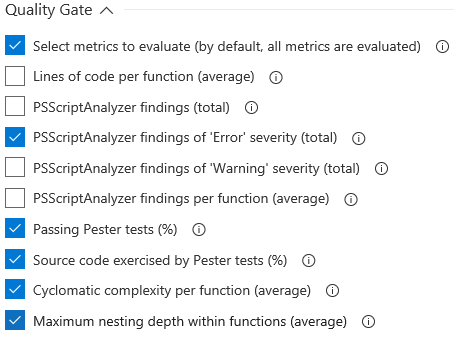
Comments
Carlos Sousa
Was looking for a way to monitor specific processes in terms of CPU, this was very helpful !
Thanks !
Mathieu Buisson
Hi Carlos,
I’m glad this was helpful.
Miika Varis
Hi. I really liked this too! Although found out that the script needs to be run As Admin to get the Ticks and thus CPU% values (otherwise runs into zero divisions errors). Also, the State = Wait and User CPU% = 100 seems funny (shown in your screenshot and noticed the same on my server). But anyway, this was a good learning for me. Thanks!
Leave a Comment
Your email address will not be published. Required fields are marked *